![]()
The DealCentral Dashboard is the application's central navigation page for both internal and external users.
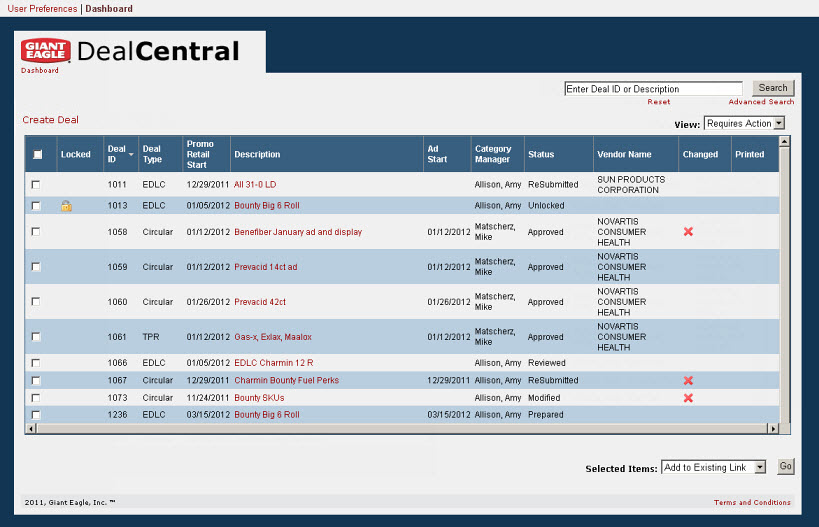
The Dashboard displays a customizable list of deals that have been entered into the system. Full details of each deal can be accessed from the Dashboard, in addition to both basic and advanced search functions and deal creation capabilities.
Take note of these important Dashboard columns:
● Locked - A lock icon in this column means the deal is locked and cannot be edited (because the ad has been sent out or the deal has become active).
● Changed - A red X in this column indicates that the Category Team has made contractual changes to the deal and those changes need to be approved by the Vendor.
● Printed - A date in this column indicates that the deal has been printed (for manual entry into BICEPS) by an Internal user.
The default View for the Dashboard shows any deal that Requires Action from an internal or vendor user.
You can sort the deals listed on the Dashboard by any of the displayed columns.
![]() To
sort deals on the Dashboard
To
sort deals on the Dashboard
![]() To
sort deals by multiple columns
To
sort deals by multiple columns